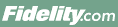
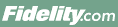 |
Back | Print |
Below are the five levels of option trading, defined by the types of option trades you can place if you have an Option Agreement approved and on file with Fidelity.
The option trades allowed for each of the five option trading levels:
* Retirement accounts can be approved to trade spreads. A new option application and a Spreads Agreement must be submitted at the same time and approved prior to placing any spread transaction.
You must meet the following requirements to trade options at Fidelity:
Select Update Accounts/Features under the Accounts & Trade tab, and click Margin and Options under Account Features.
To trade on margin, you must have a Margin Agreement on file with Fidelity. If you do not have a Margin Agreement, you must use cash. To establish a Margin Agreement on an account, select Update Accounts/Features under the Accounts & Trade tab, and click Margin and Options under Account Features.
Multi-leg options are two or more option transactions, or “legs,” bought and/or sold simultaneously in order to achieve a certain investment goal. Typically, multi-leg options are traded according to a particular multi-leg option trading strategy. For more information, see Trading Multi-leg Options.
With a call option, the buyer has the right to buy shares of the underlying security at a specific price for a specified time period. With a put option, the buyer has the right to sell shares of the underlying security at a specified price for a specified period of time.
You can access Fidelity’s Options Trading Agreement on the About Options Trading page in Fidelity.com’s online Brokerage Handbook. Also, Fidelity.com offers comprehensive option educational material from the Chicago Board of Options Exchange (CBOE), the Options Institute (OIC), and Convergex. Access this material at Research > Options.
An option chain is the list of all the options available for an underlying security.
The Option Chain tool provides a complete list of puts and calls for an underlying security. Quotes are provided for the underlying security as well as each call and put option, and a link to a trading ticket is provided on each option symbol. The Option Chain tool also gives you the ability to filter your results based on criteria you select.
For any call or put, in the Action drop down, select View Details to view more about the call or put, including graphs of the Greeks.
Use Pairing tool if you know you are going to place a multi-leg option strategy trade, and you know both the strategy you are going to use and the underlying security on which you are going to place the trade.
The Pairing tool provides options on an underlying security paired by the multi-leg strategy you selected, displayed with the “natural” or net price. The natural price is the NBBO price for each of the individual legs as priced on a single market. The Pairing tool has a link to a multi-leg trade ticket. If you click this link, the trade ticket is pre-filled with information from the Pairing tool, making the process quicker and easier, giving you the opportunity for improved pricing.
For any call or put spread, in the Action drop down, select View Details to learn more about the spread. The Spread Details page includes graphs of the Greeks.
Fidelity offers both single and multi-leg option trading strategies on up to three option legs. Depending on your option level, you can buy or sell puts, buy writes, spreads, straddles, strangles, combinations, butterfly spreads, condors, and collars.
When using the Pairing tool, you must know the multi-leg strategy you wish to use and the underlying security you’d like to trade.
Access a trade ticket from the Pairing tool results screen by clicking the NBBO Bid or Ask for the option pair you want to trade. The trade ticket will be filled in for you, so that you only have to supply the quantity for each leg and any trade conditions you would like to place on the trade.
Fidelity offers you National Best Bid or Offer (NBBO) price, which is determined by the best single-leg prices on a single market from any of the seven option exchanges (AMEX, CBOE, ISE, PCX, NOM, BOX or PHLX) at the time the order was executed or within 30 seconds of the order being received by CBOE’s order routing system.
Note: Strategy prices displayed represent indications of interest, or theoretical values based on the disseminated prices of the individual legs. Indicative prices are not firm quotes, and therefore they may not be available when an order is sent for execution. Certain market conditions may impact eligibility for NBBO pricing, including orders entered during fast market conditions, orders entered when a security has halted trading, and orders entered when circumstances result in a non-firm quote condition.
The Strategy Evaluator tool allows you to compare a single-leg option or up to two multi-leg strategies on one underlying symbol. After searching, the results are paired by strategy and displayed with the “natural,” or net, price. The Strategy Evaluator also allows some modeling based on your view of the market, as you can enter the move you think the underlying security is going to make during the life of the option and the percentage return you would like to achieve. You can sort this information several ways, in both ascending and descending order.
To select up to two strategies and/or expirations, in the Strategy and Expiration windows, use Ctrl-click (PC) or Command-click (Mac).
The natural price is the NBBO price for each individual leg as priced on a single market. The Strategy Evaluator tool has a link to a pre-filled trading ticket, making the process quicker and easier, giving you the opportunity for improved pricing.
For any call or put spread, in the Action drop down, select View Details to learn more about the spread. The Spread Details page includes graphs of the Greeks.
Use the Strategy Evaluator tool if you would like to compare multiple strategies on the same underlying, whereas the pairing tool should be used if you know the underlying and the strategy and simply want to see the pairings. The Strategy Evaluator, unlike the Pairing tool, also allows you to model the results based on “hypothetical” moves on the underlying and potential returns of the pairs based on these moves.
You can enter one underlying security on the Strategy Evaluator tool per request. To compare multiple symbols, you would need to make separate requests.
At a minimum, you must provide an underlying security and at least one multi-leg options trading strategy, however the tool will allow you to evaluate one underlying symbol against up to two strategies as well.
Once you’ve used the Strategy Evaluator tool, you can sort your results by a specific field (e.g., $ Earned), as well as in ascending or descending order.
Access a pre-filled multi-leg option trading ticket by clicking on the NBBO Bid or Ask for the option pair you want to trade. The only information you need to supply on the trading ticket is the quantity for each leg and any trade conditions you would like to place on the trade.
When placing a multi-leg option trade, use the multi-leg option trading ticket because:
By default, the P/L calculator uses the LIBOR rates in its calculations. However, you can input your own rates in the second tab of Simulation Panel to view how different interest rate assumptions will influence the results. If all other factors remain constant, a rise in interest rates will cause call prices to increase and put prices to decrease. A drop in interest rates will cause call prices to decrease and put prices to increase.
The dividends and yield numbers are provided from IVolatility's database in the P/L calculator. You can view the default values and edit them in the third tab of the Simulation Panel (Dividends/Size). If all other factors remain constant, an increase in the dividend payout will cause call prices to decrease and put prices to increase. A drop in the dividend rate will cause call prices to increase and put prices to decrease.
This window also allows you to edit the contract size. By default, the contract size is set at 100.
The Advanced Screener helps you find up-to-the-minute trading opportunities based on screens you create yourself. To create a screen, select from the Underlying, Option, and Additional criteria on the Advanced Screener page. You can select as much or as little criteria for your screen as you want. When finished, click Search.
The Simple Screener offers preset screens to help you find option trading opportunities based on the underlying stock. For each preset screen, screening criteria for the underlying has already been identified and selected for you. To find trading opportunities with the Simple Screener, just click a preset screen. To perform a custom or more in-depth screen, use the Advanced Screener.
To learn more about a particular item, in the Action drop down, select View Details. The Details page provides a wealth of information about the particular item, including graphs of the Greeks.
S&P Options Reports are daily PDFs assessing specific covered call and calendar spread strategy assessments. The reports provide buy- and sell-side details for implementing these strategies, as well as key metrics for evaluating the profitability and risk associated with the trades.
The reports only indicate the strategy for opening the strategies; you must choose when and how to close or extend a strategy based on your own planning, goals, and research. It is important to remember that you will need to manage the positions and close them if needed. There will be no future reports pertaining to a specific trade.
Only trade strategies related to S&P 5-, 4-, and 3-STAR picks, and stocks on the S&P Power Picks, Platinum, and Neural Fair Value lists are reported on. Not all underlying stocks will be reported on daily.
Fidelity provides both a tabular summary of the reports and the full PDF of each with its own glossary. Only reports for the current trading day will be available.
The report will identify covered call and calendar spread trades that meet criteria set out by S&P analysts to identify options strategies with relatively better profit potential and lower risk than other available trades. The reasoning for the trade recommendations is provided in detail in the report, and the key metrics for evaluating the trades are provided. There may well be other very good covered call and calendar spread trades available that are not covered by S&P. These reports are not intended to be the sole source of your research on these strategies, and should be paired with research into the underlying stock, as its price changes over time will determine the profit or loss of your strategy.
In assessing any trades indicated in the reports, you’ll want to look carefully at the data and commentary provided to make sure it matches your investment style and that you are comfortable with the risk the strategy carries. Additionally, you’ll want to look at the latest news and data on the underlying equity before placing a trade, as the strategies are not updated to account for changes after they are initially published.
Remember that the reports do not contain or consider tax information or trading costs such as commissions. Before entering into a trade, you should consider the tax implications and factor the trade costs into your assessment of the strategy.
The strategies included in the S&P Options Report are based on S&P-covered stocks that are very widely owned. If you already own the underlying stock, a covered call strategy can be a relatively inexpensive way to increase your return on this stock ownership. Both calendar and calendar strategies may enable you to make a significant return even if the stock price stays flat for the duration of the strategy. Calendar spreads normally offer higher potential return rates, and do not require the purchase of stock, but they also carry greater risk of loss.
Like all investments, these strategies do entail risk, and the S&P Options Report provides both summary and detailed risk assessments. For a more complete discussion of the risks involved in equity option investments see the “"Characteristics and Risks of Standardized Options” at the Chicago Board Options Exchange’s website.
The S&P Key rankings are indicators of the relative risk of an options strategy, based on analysis by S&P. Strategies are evaluated on a five Key scale in which one Key indicates a very risky strategy, while 5 Keys indicate less relative risk.
The Key rankings are determined based on factors that include the S&P STARS ranking for the underlying stock, the volatility of associated options, and market prices.
The From and To limits are the outermost values in the daily S&P Options Reports. The lower value represents the lowest measure in that day’s reports, and the higher value represents the highest found in that day’s reports. Searching outside these values will not return any results.
The S&P Commentary section provides access to current market analysis for options traders, including option investment ideas based on stocks that would be also covered in the S&P Options Reports. These reports are updated throughout the trading day, and include information for opening trades, but not for closing trades or strategies.
These reports are only issued on days when the market is open.
Not every equity has an option trade that makes sense each day. In some cases, options are not traded, the strike prices are not available, or the trades just don’t offer enough return to make them worthwhile.
Each night, Standard & Poor’s updates all of the trades and trade ideas. Stock and option prices change, so the trades can change as well. Typically, the trades will look very similar, but they are always the result of the latest calculations.
Since equity option quotes can sometimes have large bid/ask spreads, the credit or debit prices you see in a real-time quote may vary from what is shown in the report’s tables. If you decide to make the trade, enter the debit or credit (or better) in the report. Most of the time the bid/ask prices will come to your entered price.
For a covered call, you will need to buy or own stock, so the number of contracts you trade will depend on the amount of stock you are able to purchase. For calendar spreads, sometimes you can trade as low as three to five contacts economically. For some spread trades, less than 10 contracts may not be sensible, when you factor in the cost of the trades.
Some people use these as a starter of ideas for their own trades. More conservative or higher risk trades can be developed by modifying the strike prices or even the option month for the trade. S&P’s analysis cannot be relied on to evaluate these modified trades.
A good place to start is the Education section of Fidelity’s Options Research pages, found by selecting Options under the Research tab. There, you will find links to Fidelity’s Knowledge Center, which provides users with short video discussions of specific strategies. The section also provides direct links to resources on the websites of the Chicago Board Options Exchange and the Options Industry Council, which provide information and training on strategies and how options work.