Auto Roll instructions
The following will help you set up Auto Roll service, which is available for most treasury auctions and new issue CDs.
1. Select the green Buy button for the treasury or CD for which you’d like to set up the Auto Roll service.
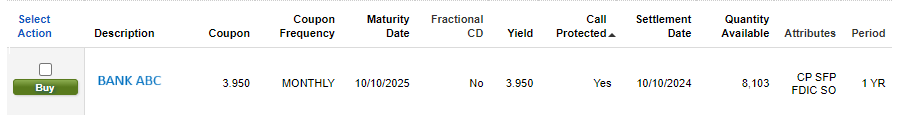
2. After entering the Quantity, select Yes for Auto Roll, then select Preview Order.
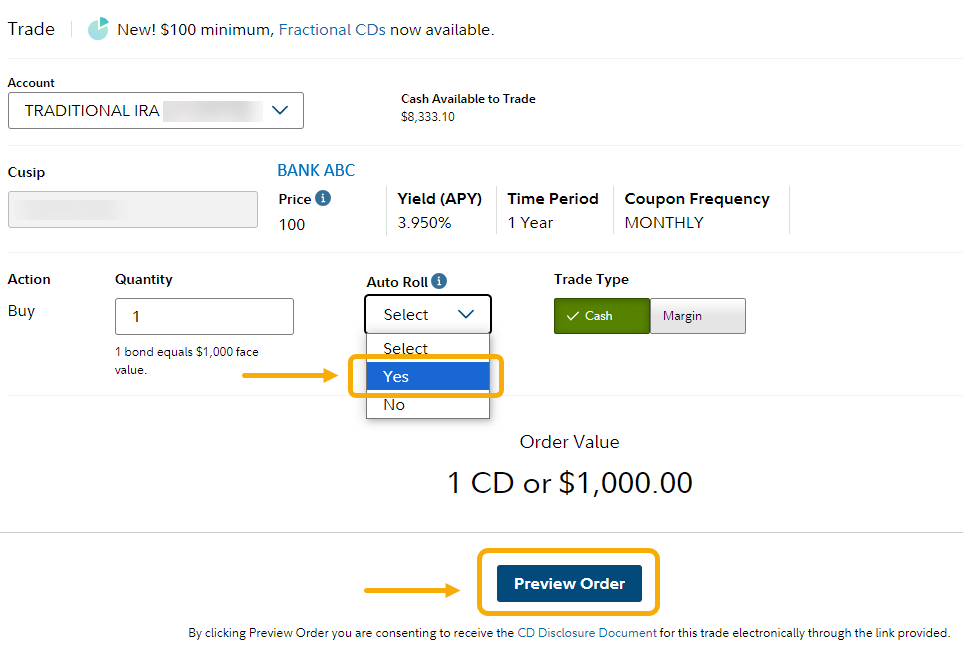
3. Review the Auto Roll service agreement and agree to terms.
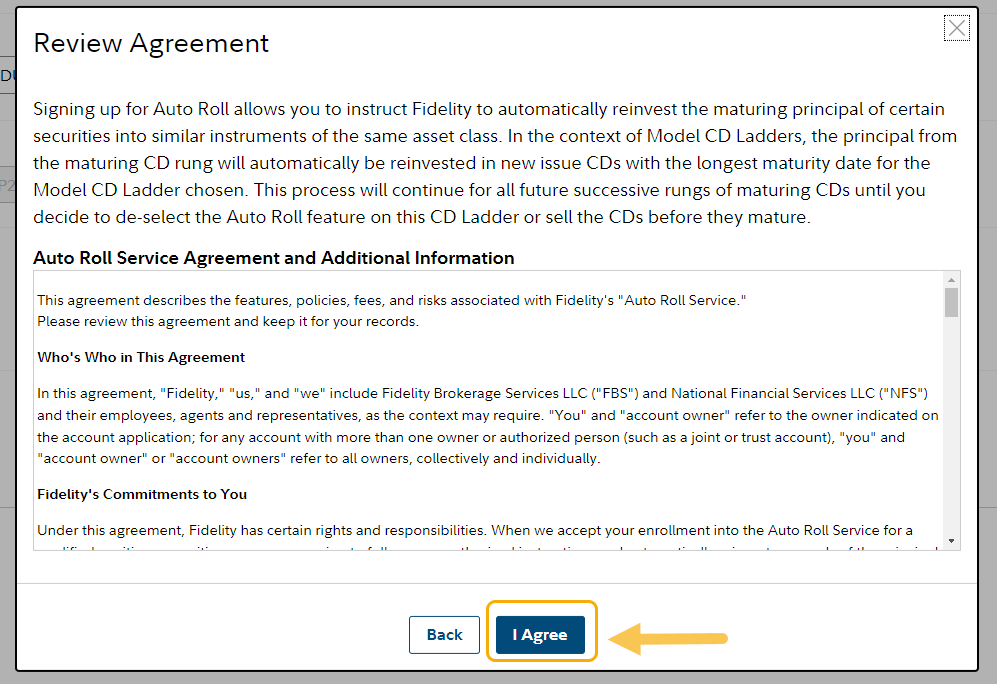
4. Next, set up Auto Roll alerts.
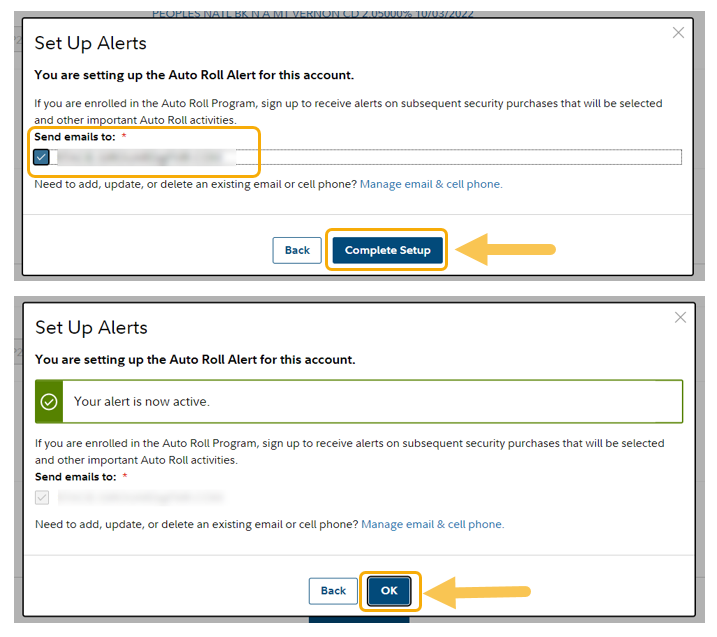
5. Verify details, then select Place Order.
Note: after your first-time set-up, you can skip over steps 3 and 4 and move directly to step 5.
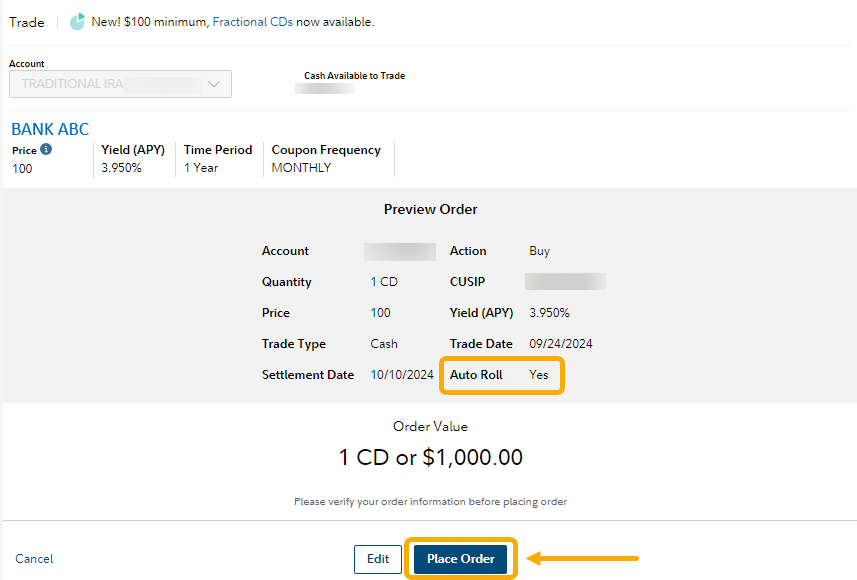
For illustrative purposes only
6. Monitor your e-mail for Auto Roll Alerts as your CD or treasury approaches maturity.
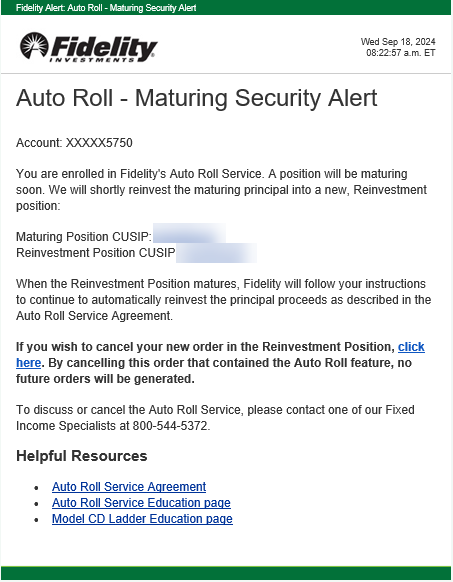
For illustrative purposes only

